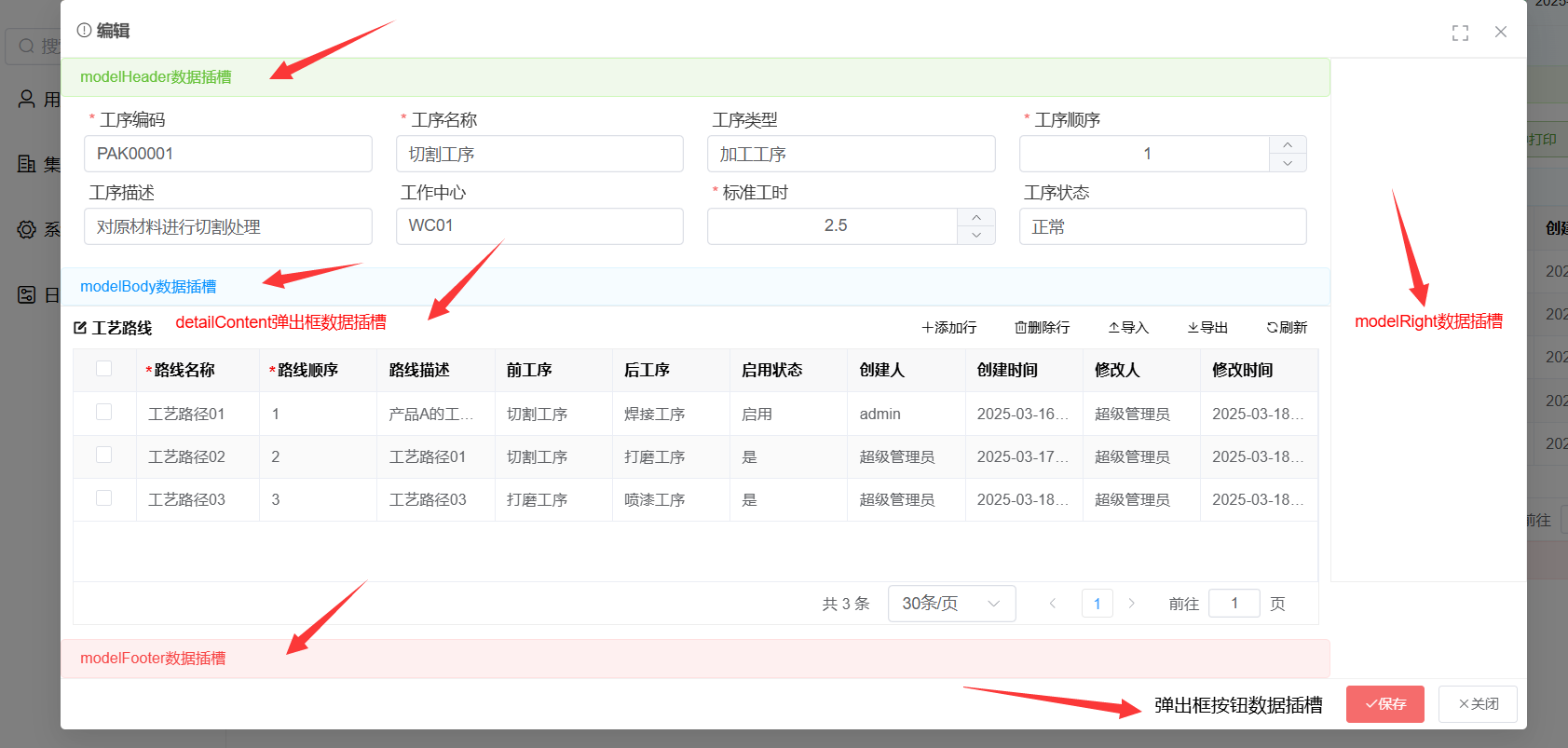数据插槽说明
关于
- 数据插槽只有新版本2025.03 月下载的代码或者更新后才能使用
- 支持在生成的页面使用 slot 直接配置自定义组件,如:自定义弹出框、弹出框选择数据等功能
数据插槽名称
| slot插槽名称 | 插槽描述 |
|---|---|
| gridHeader | gridHeader列表页面数据插槽 |
| gridBody | gridBody列表页面数据插槽 |
| gridFooter | gridFooter列表页面数据插槽 |
| btnLeft | btnLeft列表页面数据插槽 |
| btnRight | btnRight列表页面数据插槽 |
| modelHeader | modelHeader弹出框数据插槽 |
| modelBody | modelBody弹出框数据插槽 |
| modelFooter | modelFooter弹出框数据插槽 |
| detailContent | detailContent弹出框数据插槽 |
| modelBtn | 弹出框按钮数据插槽 |
| modelRight | modelRight弹出框右侧数据插槽 |
| importContent | 导入弹出框数据插槽 |
| auditContent | 审批出框数据插槽 |
| auditButton | 审批出框按钮数据插槽 |
| printContent | 打印数据插槽 |
数据插槽使用
使用方式:在生成的【表.vue】文件<view-grid>标签上直接添加
<template>
<view-grid ref="grid">
<!-- 自定义组件数据槽扩展,具体位置,请参照下面图片标注位置 -->
<template #gridHeader>
<div style="padding: 0 15px">
<el-alert title="gridHeader数据插槽" type="success" :closable="false"></el-alert>
</div>
</template>
<template #gridBody>
<el-alert title="gridBody数据插槽" class="alert-primary" :closable="false"></el-alert>
</template>
<template #gridFooter>
<div style="padding: 0 15px">
<el-alert title="gridFooter数据插槽" type="error" :closable="false"></el-alert>
</div>
</template>
<template #btnLeft>
<div style="margin-left: 10px;">
btnLeft数据插槽
</div>
</template>
<template #btnRight>
<el-select style="margin-left: 10px ;width: 160px;" placeholder="btnRight数据插槽">
</el-select>
</template>
<template #modelHeader>
<el-alert title="modelHeader数据插槽" type="success" :closable="false"></el-alert>
</template>
<template #modelBody>
<el-alert title="modelBody数据插槽" class="alert-primary" :closable="false"></el-alert>
</template>
<template #modelFooter>
<el-alert title="modelFooter数据插槽" type="error" :closable="false"></el-alert>
</template>
<template #detailContent>
<div style="margin-left: 20px;color:red">
detailContent弹出框数据插槽
</div>
</template>
<template #modelBtn>
<div style="margin-right: 20px;">
弹出框按钮数据插槽
</div>
</template>
<template #modelRight>
<div style="padding: 20px;color: red;border: 1px solid #eee;">
modelRight数据插槽
</div>
</template>
<template #importContent>
<div style="color:red;">
导入弹出框数据插槽
</div>
</template>
<template #auditContent>
<div style="color:red;">
审批出框数据插槽
</div>
</template>
<template #auditButton>
<div style="color:red;">
审批出框按钮数据插槽
</div>
</template>
<template #printContent>
<div style="color:red;">
打印数据插槽
</div>
</template>
</view-grid>
</template>
数据插槽列表位置
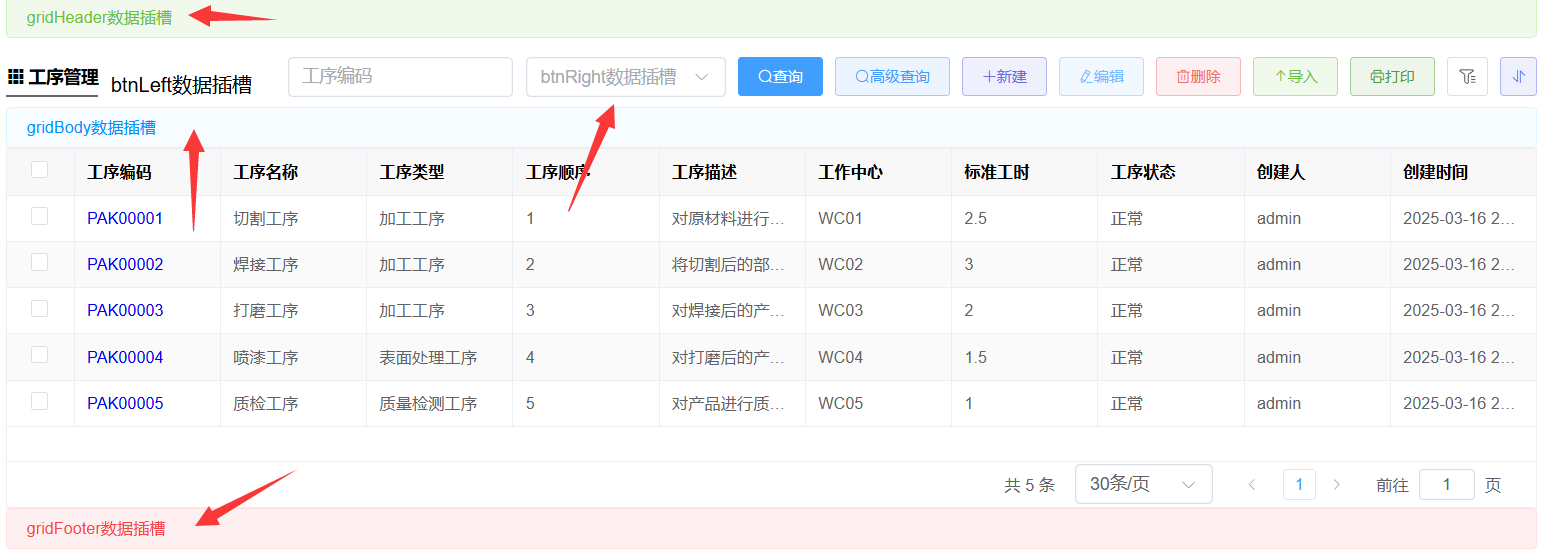
数据插槽弹出框位置